The IC1.1 firmware can be easily updated over the internet using the VST3 plugin. Click anywhere in the white frontpanel in the plugin to open the firmware update dialog.
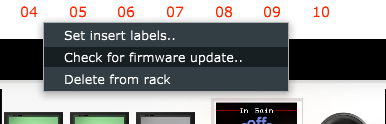
When there is new firmware avaialable this screen will appear.
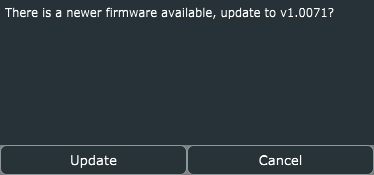
Click update and the IC1.1 firmware will start updating. The screen will look something like this.
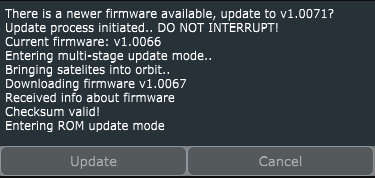
It’s possible that a multistage update is needed. In that case the unit will reboot multiple times and continue the updates by itself.
DON’T INTERRUPT the update process.
After all updates are done, the IC1.1 will reboot and will revert back to its previous state and the plugin will show 'update complete'. It’s good practice to re-open the plugin after a firmware update has finished.